Many issues with your Microsoft Windows computer or laptop can be resolved with a few troubleshooting steps.
- Ensure all Microsoft security updates are installed.
- For Windows 10, verify the security update settings.
- Click here to check for Microsoft Windows Updates now.
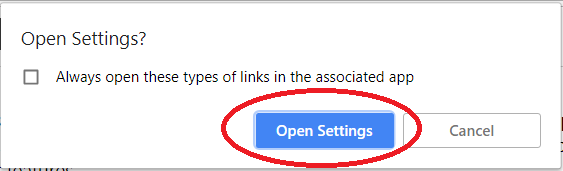
Hint: Search for “check for updates” in the Windows search box,

and choose “check for updates” system settings when displayed.

- We suggest several changes from Microsoft’s default settings to ensure you have the best experience with your computer.
- Choose “Advanced Options” in the Windows Updates dialog box, then ensure the options are “on” for “other Microsoft products” as well as to “show a reminder” when Microsoft will restart your computer.
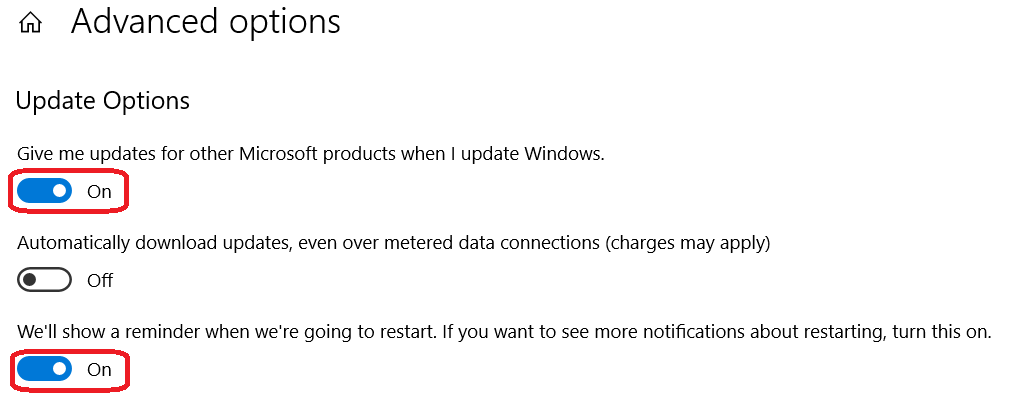
- Then scroll near the bottom of the screen and choose “Delivery Optimization”, and verify the option to “Allow downloads from other PCs” is turned “off”. This is typically not desired as this can typically cause performance issues on other computers at inopportune times.
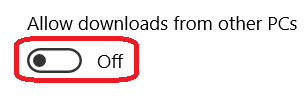
- Other useful links to troubleshoot Microsoft Windows Updates.
- Verify all device manufacturer driver and BIOS updates have been installed, common manufacturer links below.
- Dell Drivers and Downloads
- HP Software and Drivers Downloads
- ASUS Download Center
- Microsoft Surface Drivers and Downloads
- Lenovo Drivers
- Sony computer Drivers and Software Downloads
- Let us know if you need help finding other manufacturer’s software updates not listed above!
- Run a virus and malware scan as often times clicking on a malicious email link or browser link when searching online can install unsuspected software or changes to your software configurations.
- Check your hard drive for errors.
- Run chkdsk from command line.
- Use the System File Checker tool to repair missing or corrupted system files (consider running this step as a last resort as it can take quite a while to run!).
- Restart your device at least weekly to ensure that the latest software and operating system security updates have been installed as well as to clear any problematic application issues.
- Are you backing up your important files to protect from hardware failures, theft, loss, or damage? Make sure that you have a data backup plan before something disastrous happens to you!
If you need assistance on any of these steps contact us for additional service.
